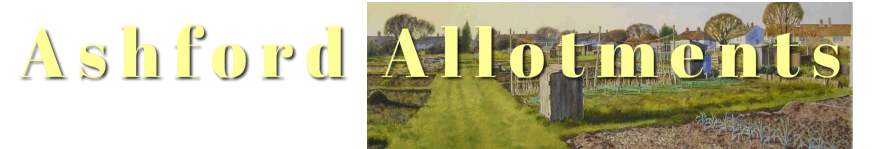New to the internet? Here's how to best use this website . . .
. . . Not new to the internet? Then ignore all this and browse on!
Down the lefthand side of this page is the main list of contents, or 'menu'.
Click on an item or title to go to the page. Not every item is shown on this menu. You won't, as on some websites, see 'drop down menus' that appear when you hover the pointer over the menu items. You'll be able to select further items when you go to the page itself.
Click on an item or title to go to the page. Not every item is shown on this menu. You won't, as on some websites, see 'drop down menus' that appear when you hover the pointer over the menu items. You'll be able to select further items when you go to the page itself.
As you go through the pages, you'll sometimes see phrases in deep blue, underlined, as well as WORDS underlined in green like this suddenly dropped into a sentence. Click on these and you'll be taken to another part of the website. So, for example, in the "advice and information" section you'll find a list of topics. Click on the TITLE for any item and you'll go to the right page. We have to put these links in by hand, so if you ever find one that doesn't work, let us know on [email protected] or use the "CONTACT US" page!!! So if you CLICK HERE you'll go to the NEWS page. If you go to another part of this website, the "back" button at the top left on the "toolbar" for your internet browser, will take you back to where you were beforehand.
|
Sometimes we'll use a big green bar to take you to an official website like the Ashford Borough Council one. These look like this:
We don't use these all the time because they take up a lot of space.
|
Underlined words in blue like this will take you to other websites. You won't lose your place in this website, the new one will open in a separate tab or box. (This one doesn't go anywhere, of course)
|
Items in the NEWS section, SEASONAL STUFF and the SWAP SHOP are in a "blog" format. You can comment on these items or add your own suggestions. Look for the word "comment" in green and click on that to send in a comment on that item. All messages and comments will go through the editor before being put on the website.
When an item in these sections is rather long, you may see the words "Read more" in green at the bottom right. Click on this to see the rest of the article or recipe.
When an item in these sections is rather long, you may see the words "Read more" in green at the bottom right. Click on this to see the rest of the article or recipe.